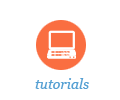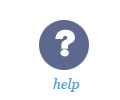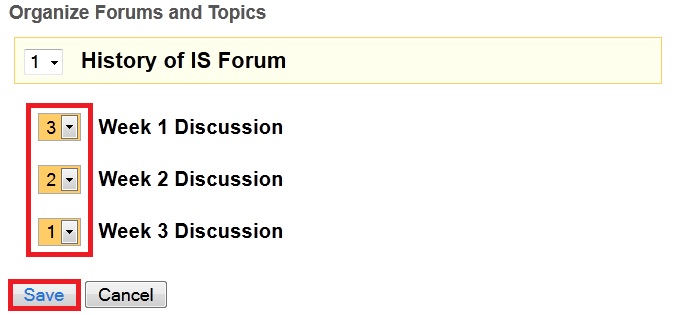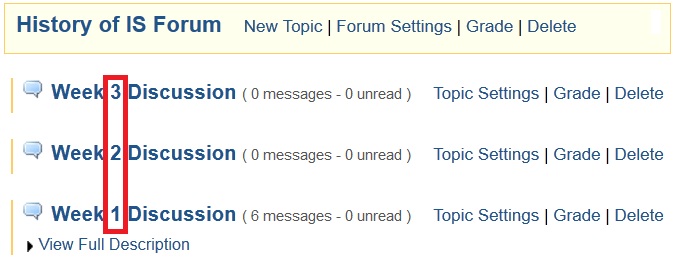Sakai Tutorials
FAQs
Why can't my students see a forum?The most common reason why students cannot see a forum is because the forum does not contain any topics. Try adding a topic to see if this resolves the problem. Alternatively, check the forum permissions to confirm that the role Student is permitted to view the forum. [to top]
How do I assign the same grade to all students?To assign the same grade to all students who have participated in a topic, please see: Remember that topics must be linked to Gradebook Items in order to take advantage of the grading functionality in the Forums tool. [to top]
Why can my students see other groups' forums?
Your students may be able to see forums belonging to groups of which they are not members if the forum permissions are set incorrectly. Two possible errors could produce this result. To resolve these errors, try the following steps:
1) Confirm that groups are set up correctly and that students were not added accidentally to more than one group by checking Site Info > Manage Groups. For more information, please see:
2) Confirm that forum permissions were set correctly for all group forums. To do this, disable access for the role of Student and then enable access for the appropriate group. For more information on changing permissions, please see: [to top]
How do I change the order of my forums?
1) You can reorder your forums and topics by clicking Organize.
2) Click the drop down menus to choose a different order. Then, click Save to save your changes.
3) The forums and topics will now reflect the new order you chose.
[to top]
How do I make an anonymous post?
Anonymous posting is not supported in the Forums tool at this time. [to top] |